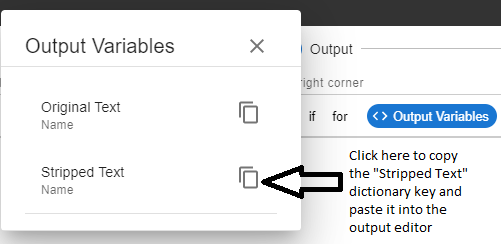Overview
The Output step has an in-browser editor that allows the developer to easily design a smart output page, which can incorporate HTML elements, images, videos, hyperlinks, formatted text, latex, code blocks and much more. Therefore, the outputs page can be designed just like a word document using the toolbar at the top.
The following image highlights the buttons that can be used for adding latex math equations, if and for statements, and the available output variables.
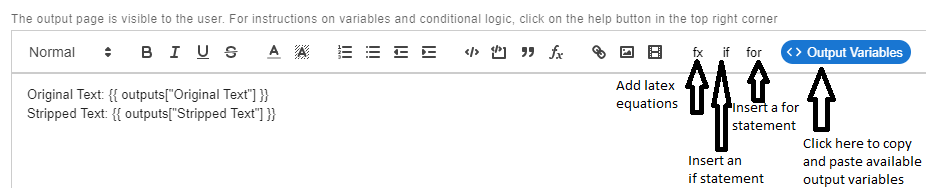
Output Variables
As described in the Code Output Section, the dictionary keys returned by the main function can be embedded anywhere within the output page in the form of {{outputs.xxxx}} or {{outputs["xxxx"]}}, where xxxx is any of the returned dictionary's keys. In the Output step, the developer can view and copy the outputs returned from the main function by clicking on the <> Output Variables button, as shown below: