Images
This page will cover importing and exporting images
This app imports an image, changes its width and height to 200 using the .thumbnail function from the Python Image Library (PIL). One FileInput is used with a variable name of file and the Accept option is set to image/* in order to limit the uploaded files to those with recognized image extensions. The inputs page is shown in the image below:
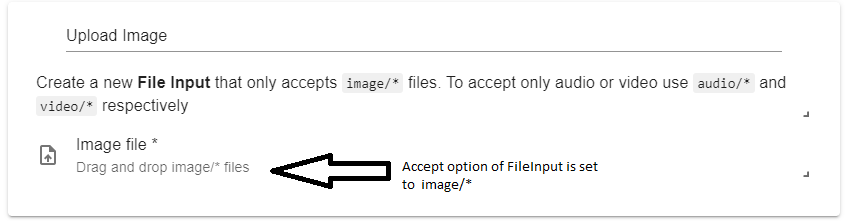
Two utility functions are provided:
Image_Filegenerates a downloadable file using the<a>HTML tag.Image_Embedgenerates an embeddable image using the<img>HTML tag .
The Python io library is used to create and edit file objects. The code used is given below:
from PIL import Image
import mecsimcalc as msc
def main(inputs):
# Get the file object from the input
image_input = inputs['file']
# Convert the file object to a PIL object
PIL_object = msc.input_to_PIL(image_input)
# generate an html image tag, a download link at the original size
image_original, download_link_original = msc.print_image(PIL_object, original_size=True, download=True)
# generate an html image tag, a download link and resizing the image
image_resized, download_link_resized = msc.print_image(PIL_object, width=500, height=500, download=True)
return {
"original_image": image_original, # Display original image
"original_download": download_link_original # Download link for original image
"resized_image": image, # Display resized image
"resized_download": download_link, # Download resized image
}
Finally, the output page has the following lines:
Displaying original image
{{ outputs.original_image }}
Downloading original image
{{ outputs.original_download }}
Displaying resized image
{{ outputs.resized_image }}
Downloading resized image
{{ outputs.resized_download }}