Creating your first app!
To start creating your first App on MecSimCalc head to our create page.
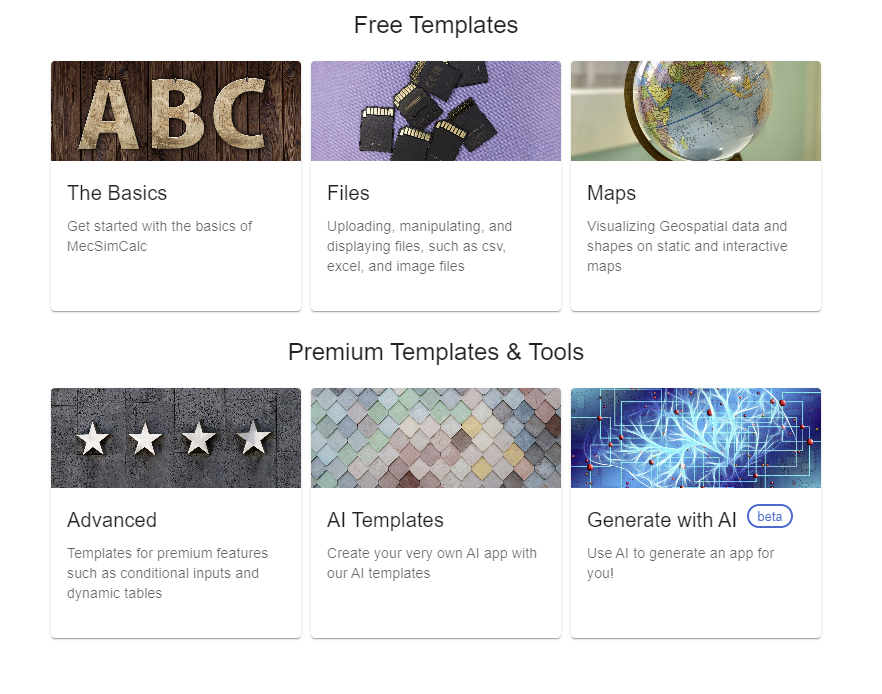
Free Templates
We offer many free templates! They are a great way to get started with your app. There are 3 main types of templates:
- The Basics → Create a new blank app or use one of our starter templates that covers the 6 main steps of creating an app
- Files → Learn how to manipulate spreadsheets and images
- Maps → Draw shapes or display geospatial data
Premium Templates
| 🏆 This is a premium feature |
|---|
We also offer templates for our premium features. These templates are a great way to learn how to use the more advanced features of the platform.
- Advanced → Templates for premium features such as Conditional inputs and Dynamic tables
- AI Templates → Create your very own AI app with our AI templates
Create using AI
| 🏆 This is a premium feature |
|---|
We are proud to offer a beta AI chatbot that can help you to get started on an App. This feature is still under development and we are working hard to improve it.
You must enter a detailed prompt in order for the feature to work. It can take between 30 seconds and 1 minute to generate an App.
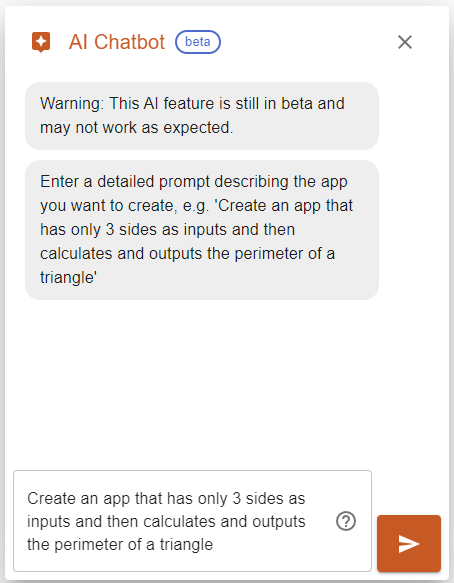
The AI feature is still in development and may not work as expected. There is a good chance that there is an error while creating or editing your app.
Editing using AI
You can also edit your app using AI. While editing your app, you can click the icon button. This will open a dialog where you can enter a detailed prompt.
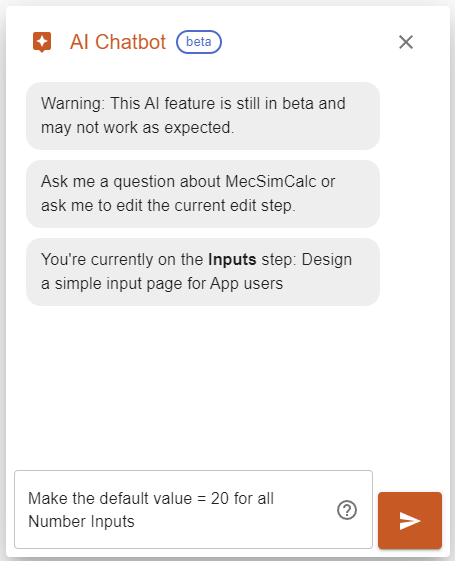
Please enter a detailed prompt and click 'Submit'. It can take between 30 seconds a 1 minute to generate an App.
This could drastically change your app. The AI model often makes mistakes. Please check your app carefully before REFRESHING or EXITING the page. If there are any errors you can revert back to the previous version of your app using the "Undo The Last Edit" button.