Example 1: Distance Converter App
This tutorial provides instructions to create this web-based Python app that converts distance from meters to feet and inches.
To get started, go to mecsimcalc.com/create, click on The Basics, and select Create a new blank app.
Step 1: Info
- You can fill in the required fields as shown in the following image.
- You can use the default Favicon Image or upload your own.
- The Primary Image used in this example is available here.
- Select the "Physics" tag from the tags dropdown. If your desired tag is not available, type the tag name into the Tags field and click on the add option to add a new tag.
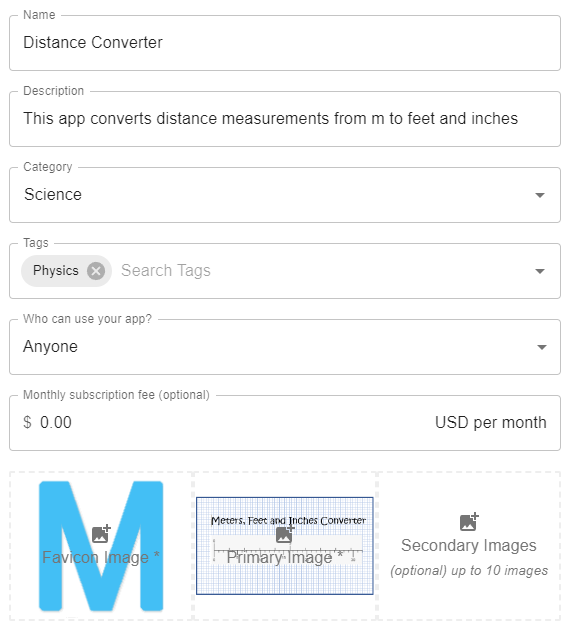
Step 2: Inputs
Start by creating an input group by clicking on the button and choosing Add Input Group. A new input group will be created with the title: "New Input Group Title". Click on the
icon (in the top right of the input group) to edit the title and change it to: "Converter".
Click on the button again, and drag and drop NumberInput into the input group. An input with the label: "New Input" will appear in the "Converter" group and can be resized and moved within the input group.
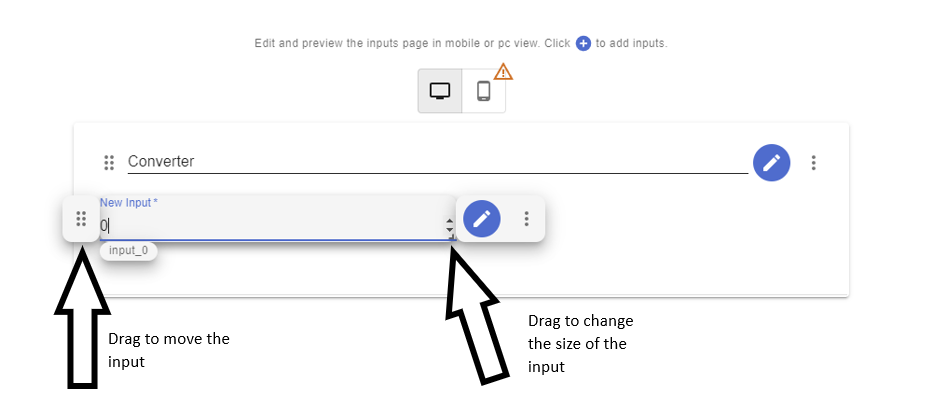
Hover over "New Input" and click on the button to open the input settings.
- Change the label to "Distance".
- Type "m" in the units.
- Set the default value to 10.
- In the Advanced options, change the minimum value to 0.
- Change the step size to 0.001 (Allowing the precision to be in mm).
Click on APPLY CHANGES to apply these new changes.
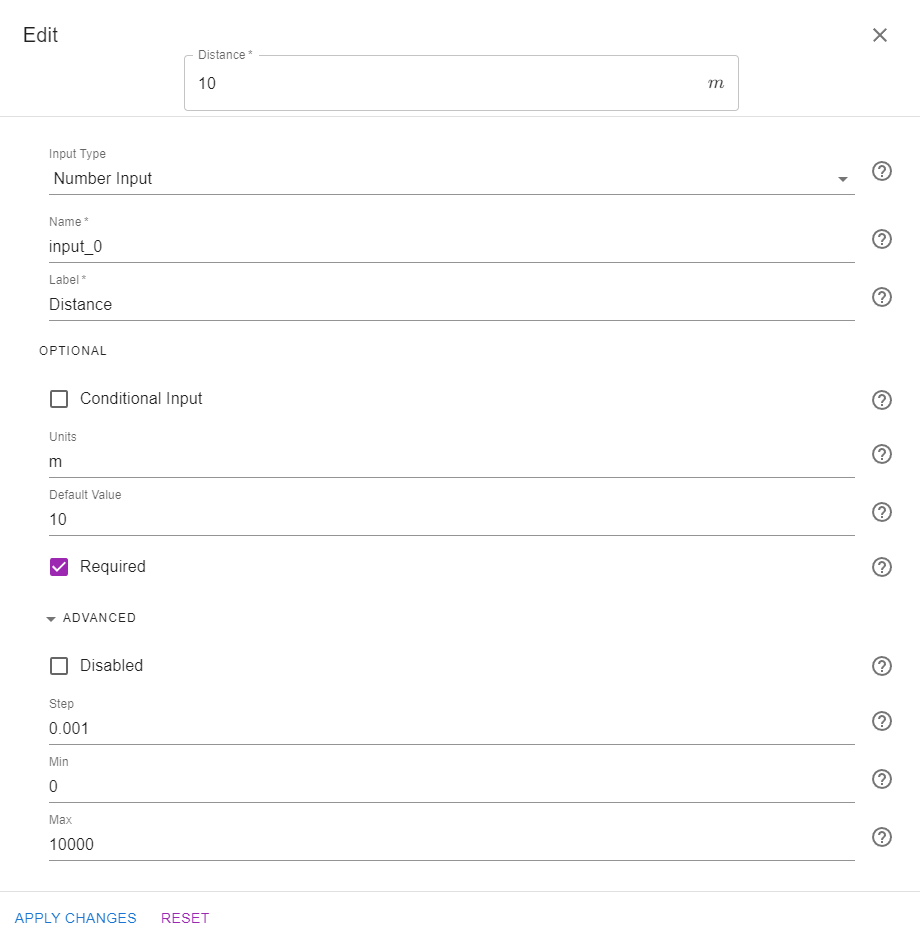
When editing an input, don't forget to click on APPLY CHANGES at the bottom of the screen to save your changes
The inputs should now look like this:
Step 3: Code
First, create the main function with two output variables:
def main(inputs):
return {"Feet":ft, "Inches":inches}
Click on <> Input Variables in the right sidebar to view and copy available inputs:
As shown in the input variables list, there is only one NumberInput available with the variable name input_0. To use this input in the code, copy the variable by clicking on it and then paste it into the code (ctrl + v).
def main(inputs):
m = inputs['input_0']
return {"Feet":ft, "Inches":inches}
To convert to , we use the conversion rate of . We then use the integer function in python to perform the required calculations and round the inches up to 2 decimal points. We also return the variable m to be displayed later in the output page:
def main(inputs):
m = inputs['input_0']
distance = m*3.28083989501
ft = int(distance)
inches = (distance-ft)*12
inches = round(inches,2)
return {"Feet":ft, "Inches":inches, "Metre":m}
Step 4: Output
The dictionary returned from the main function in the code step had three key-value pairs: {"Feet":ft, "Inches":inches, "Metre":m}.
These outputs are available to be embedded in the output page: {{outputs.Feet}}, {{outputs.Inches}}, and {{outputs.Metre}}.
The distance {{outputs.Metre}} in metres is equal to {{outputs.Feet}} ft and {{outputs.Inches}} in.
Step 5: Docs
You don't need to add any app documentation.
Step 6: Preview
In the preview section, confirm that the app works as expected:
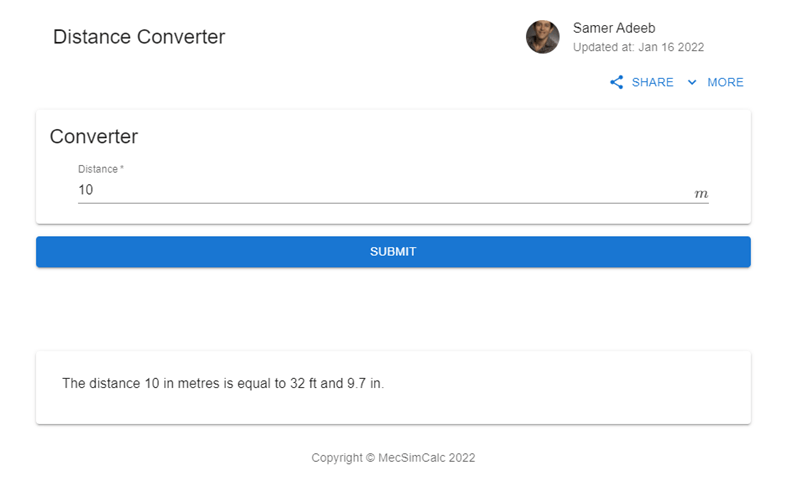
Once ready, click on PUBLISH to publish your app to the web. This version of the app is available here: https://mecsimcalc.com/app/4022206/distance_converter